
When students are unlocked during the writing process, they automatically receive a message in the Chat room.
Maintaining communication with students and providing feedback to them can greatly improve a writing project. You can chat with your students and review their drafts using the Writer’s Universe Conference feature.
Click the Chat icon anywhere inside of Writer’s Universe and the Conferences box slides out from the right side of the screen.

|
When students are unlocked during the writing process, they automatically receive a message in the Chat room. |
Teacher/Student conferencing
Chat privately with one student at a time under the Student Conferences tab. Group chats, or Peer Conferences, are explored in the next section.

|
Click anywhere outside of the Conferences box to collapse the box. |
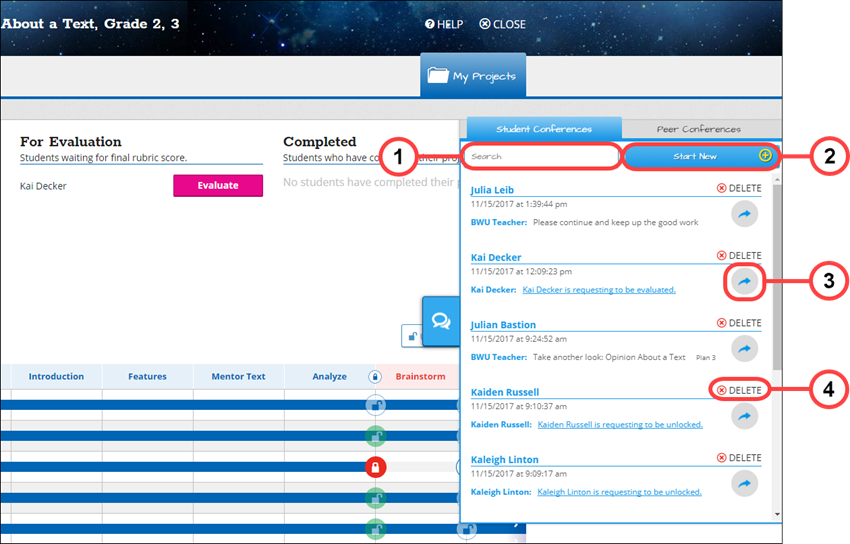
You can also click the chat icon next to a student’s name on the Project Status list to access the chat rooms.

|
Students can initiate a conference with their teacher at any time, too! |
Was this topic helpful? Let us know. We value your input.
Contact feedback@benchmarkeducation.com